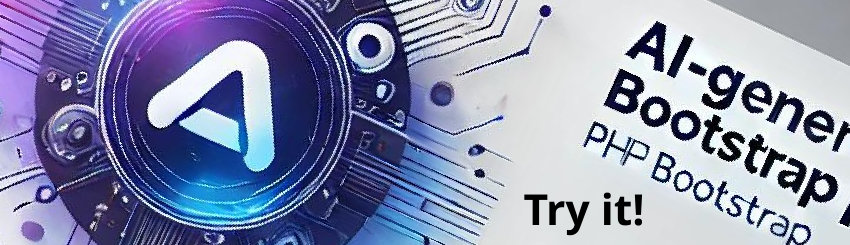1. Open http://example.com/wp-admin (Replace "example.com" with your domain name) in your browser.
2. Enter your wordpress username and password in the login fields an click on "Login".

3. Wordpress will redirect you to the WordPress Admin Dashboard.