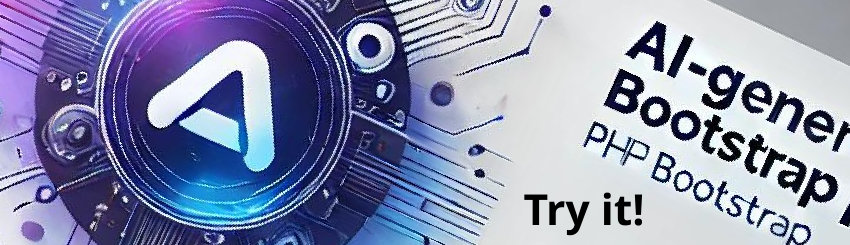Backups are automatically created on the 1st and 15th of each month for all cPanel accounts. However, you can generate a backup at anytime. ALWAYS do a backup, prior to making significant changes to your website.
1. Log into your cPanel account.
2. In the "Files" section, click on "Backup" Icon.![]()
3. Under "Full Backup", Click on "Download a Full Website Backup" button.